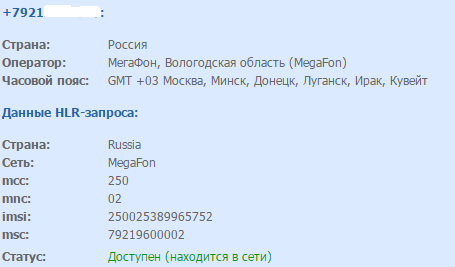Как узнать, включен ли телефон. Не звоня и не отправляя смс.
Бывает, что необходимо узнать, находится ли абонент в настоящее время в сети, но при этом никоим образом не беспокоя его. Можно ли узнать данную информацию так, чтобы он вообще не узнал об этом? Можно. Причем не потребуется ни звонить, ни отправлять смс, ни вообще контактировать с абонентом каким-либо образом. Для получения актуальной информации о состоянии сим карты можно воспользоваться HLR-запросом.
HLR-запрос (англ. Аббревиатура Home Location Register) – это обычный запрос к необычной базе данных. В этой базе хранится информация именно о том, находится ли абонент в сети или нет; включен ли у него телефон или выключен. При этом сам пользователь не знает, что его телефон проверяют: запрос идет к базе данных обслуживающего оператора сотовой связи.
Но хватит теории, как же реализовать на практике? Есть множество компаний, которые предоставляют подобную услугу. За плату. Однако, можно это сделать и бесплатно.
На данном сайте просто введите номер телефона, и буквально через несколько секунд получите примерно следующую информацию:
Итак, узнать, в сети ли абонент любого оператора сотовой связи очень просто: поможет hlr-запрос. Это бесплатно и очень просто. Однако, стоит сразу прояснить один момент: информация по номеру телефона в базе оператора, извлекаемая с помощью HLR-запроса обновляется не мгновенно. Также могут быть некоторые задержки с получением данных, если телефон вместе с абонентом (или без него) сейчас в роуминге.
заметки, телефоны, HLR
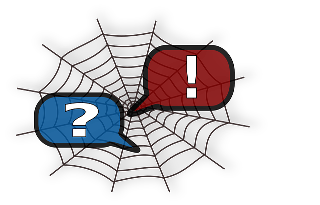
Светлана: Доброе утро! Делаю HLR — запрос номера телефона, он мне выдаёт, что телефон доступен и находится в сети, но когда я звоню на на этот номер, то мне говорят, что абонент недоступен, перезвоните позже. Вопрос: Почему такое несовпадение? И насколько точно определяет HLR — запрос, если телефон действительно в сети или нет?
Upread.ru: Здравствуйте. Вы, видимо, не прочитали последний абзац: информация по номеру телефона в базе оператора, извлекаемая с помощью HLR-запроса обновляется не мгновенно. Если вам требуется узнать точно в сети ли абонент, то для этого необходимо задействовать Ping-SMS. Ping-SMS — это специальные бинарные SMS-сообщения, которые получатель на видит на экране своего смартфона, и которые предназначены, как и HLR-запросы, для проверки доступен ли абонент в реальном времени. Стоит отметить, что Ping-SMS, в отличие от HLR-запросов — платная услуга. Стоимость такой смс составляет от 50 копеек до 2-х рублей в зависимости от оператора.
Дмитрий: Как узнать находится ли абонент мегафон в интернете с другого номера?
Как узнать включен ли телефон не звоня человеку
Подпишись на нас в Telegram
Привет, читатель или гость: сегодня я тебе расскажу об одном лайфхаке, который может быть полезен вам в разных ситуациях, сразу говорю, оператор официально такую услугу не предоставляет, ибо для чего вам это нужно? 
Можно ли узнать включен ли телефон, у человека не звоня ему напрямую?
Да, сделать такое возможно, благодаря этому вы можете не звонить, и даже не отправлять никаких смс,даже если вы у абонента в черном списке, вы все-равно узнаете, в сети ли его номер телефона
Это делается с помощью специальных запросов к базе оператора
Узнаем в сети ли абонент

Чтобы узнать в сети ли номер или же нет, нам надо знать точный номер телефона, естественно интернет, и вот этот специальный сервис → вписываем номер абонента, ждем пару секунд, готово, если статус активен, значит сим-карта в сети оператора.
P.S информация от оператора может поступать с задержкой, но это единственный легальный способ узнать в сети ли номер телефона.
Надеюсь помог 
Просмотров 10 388
Как узнать, включен ли телефон. Не звоня и не отправляя смс.
Бывает, что необходимо узнать, находится ли абонент в настоящее время в сети, но при этом никоим образом не беспокоя его. Можно ли узнать данную информацию так, чтобы он вообще не узнал об этом? Можно. Причем не потребуется ни звонить, ни отправлять смс, ни вообще контактировать с абонентом каким-либо образом. Для получения актуальной информации о состоянии сим карты можно воспользоваться HLR-запросом.
HLR-запрос (англ. Аббревиатура Home Location Register) – это обычный запрос к необычной базе данных. В этой базе хранится информация именно о том, находится ли абонент в сети или нет; включен ли у него телефон или выключен. При этом сам пользователь не знает, что его телефон проверяют: запрос идет к базе данных обслуживающего оператора сотовой связи.
Но хватит теории, как же реализовать на практике? Есть множество компаний, которые предоставляют подобную услугу. За плату. Однако, можно это сделать и бесплатно.
На данном сайте просто введите номер телефона, и буквально через несколько секунд получите примерно следующую информацию:
Итак, узнать, в сети ли абонент любого оператора сотовой связи очень просто: поможет hlr-запрос. Это бесплатно и очень просто. Однако, стоит сразу прояснить один момент: информация по номеру телефона в базе оператора, извлекаемая с помощью HLR-запроса обновляется не мгновенно. Также могут быть некоторые задержки с получением данных, если телефон вместе с абонентом (или без него) сейчас в роуминге.
заметки, телефоны, HLR
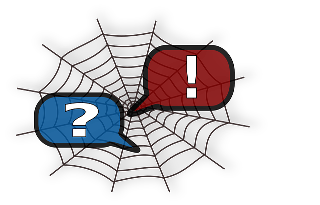
Upread.ru: Боюсь, что простого ответа на ваш вопрос не существует. Обычным способом никак не узнать: после того, как телефон включен или модем с сим картой воткнут в работающий ноутбук – все звонки будут идти и смс будут иметь статус доставлено — если не включен режим полета или что-то другое. Даже если человек не в интернете.
Вашу задачу можно решить двумя способами:
1) Если абонент зайдет на какой-нибудь сайт, от которого только он знает пароль (вконтакте, фейсбук) и там высветится, что он онлайн.
2) Если на телефоне или компьютере абонента установить приложение, которое будет проверять раз в минуту (к примеру), в интернете ли гаджет. Кстати, я могу написать такую программу как для Windows, так и для Android 🙂 К сожалению, иных ответов на ваш вопрос я не вижу.
Вы спрашивали: Как узнать когда телефон был в сети последний раз?
У Android нет подобной функции, но историю передвижений устройства можно посмотреть на Google Maps. Нужно в них авторизоваться и выбрать вкладку «Хронология» в меню слева. Там будет видно место, где гаджет последний раз был в Сети. После этого выключенный телефон остается искать только по сим-карте или IMEI.
Как узнать когда телефон был включен?
Стандартный способ для Android – через Настройки, далее Батарея, далее в расширенных настройках есть необходимая информация. Еще есть вариант через системное приложение «Цифровое благополучие», которое также позволяет не только отслеживать, но и ограничивать время, проведенное в том или ином приложении.
Как узнать последнее местоположение телефона через Гугл аккаунт?
Как узнать, где находится устройство, заблокировать его или удалить с него данные
- Откройте страницу android.com/find и войдите в аккаунт Google. …
- На потерянный телефон придет уведомление.
- На карте появится информация о том, где находится телефон. …
- Выберите действие.
Можно ли найти украденный телефон по IMEI если телефон выключен?
Существует три способа поиска выключенного мобильника: через специальные программы на мобильных устройствах; через IMEI-код; через обращение к оператору сотовой связи.
Можно ли определить местонахождение телефона если он выключен?
Дело в том, что при выключенной функции геолокации, мобильные устройства сами не передают свое местонахождение, но по уровням силы сигнала на ближайших вышках сотовой связи, мобильный оператор может определить ориентировочное расположение мобильного устройства.
Как посмотреть время использования приложения самсунг?
Android. На Android чтобы узнать время, проведённое в любом приложении, откройте Настройки. Здесь перейдите в раздел Приложения и уведомления, затем нажмите Время использования. В этом разделе можно посмотреть статистику по использованию всех приложений за любой период.
Как можно узнать сколько лет телефону?
Существует несколько способов узнать дату выпуска телефона:
- используя специальное мобильное приложение;
- изучив технические надписи под аккумулятором устройства;
- проверив серийный номер;
- проверив IMEI;
- изучив информацию на упаковке гаджета;
- на сторонних сайтах;
- с помощью кода.
Как найти телефон через Гугл аккаунт если он выключен?
Если телефон выключен
Когда потерянный Android-телефон выключен, его можно отследить с помощью карты Google: в левой верхней вкладке нужно нажать «Хронология» — и выбрать период поиска. Важно: опция работает, только если в настройках Google-карт активны «История местоположений» и «Отправка геоданных».
Как можно отследить чужой телефон?
Узнать местоположение другого телефона можно при помощи стандартных приложений в операционной системе. Например, через Google Maps: для этого на отслеживаемом телефоне нужно зайти в приложение, активировать пункт меню «Показывать, где я», указать свой телефон, электронную почту и период отслеживания.
Как найти телефон если он стоит на беззвучном режиме?
Найти телефон на беззвучном режиме.
И чтобы найти телефон, достаточно будет сказать часах «Окей, Google, найди мой телефон», или просто выбрать опцию «Найти телефон» в начальном меню. После этого смартфон выдаст громкий звуковой сигнал, поможет его найти.
Можно ли самому найти телефон по IMEI?
Вы сможете найти телефон по IMEI самостоятельно через интернет только при наличии данного номера, состоящего из 15 символов. Он может быть указан на упаковке устройства либо под его крышкой, но чаще всего узнать IMEI можно с помощью набора команды *#06# с клавиатуры мобильного телефона.
Как долго будут искать украденный телефон?
При большом везении полиция может найти мобильник в тот же день (например, если преступник будет задержан по какой-то другой причине, и украденная вещь окажется у него при себе). В среднем если телефон вообще удаётся найти, это происходит в первые 2-3 месяца после кражи. Этот срок и следует считать реальным.
Проверить HLR, проверить MNP, проверить SMS, проверить PING
На этой странице можно проверить номер телефона по базе HLR, проверить перенос номера другому оператору MNP, отправить тестовую SMS, сделать скрытое flash-сообщение PING, чтобы узнать включен телефон или нет.
Скорость доставки
- Штатная скорость SMS-шлюза — 100 смс/сек.
- Диагностика и мониторинг неполадок SMS-сервера производится в реальном режиме.
- Если что-то пошло не так, свяжитесь со службой поддержки.
Что дальше?
ЗАРЕГИСТРИРОВАТЬСЯ И ОТПРАВИТЬ SMS, HLR-запросы, PING-SMS
20 рублей на счете, услуги HLR-запрос и PING-SMS доступны в личном кабинете всем без ограничений сразу после регистрации
Download Article
A simple guide to troubleshooting landline phone problems in your home or office
Download Article
Problems with your phone line can be really irritating, but you can likely figure out what’s wrong. First, look for connectivity issues inside your home to see if that’s your issue. If the problem remains, make sure your home is getting service from the outdoor phone lines by checking for a phone line fault. You might also use a multimeter or voltmeter to check for a phone signal or test for faults in your interior wiring. If you need to check if a phone line is busy, call the number to see if it rings or you get a busy signal.
-
1
Put all of the phones on the hook to make sure they’re hung up. Check each phone that’s plugged into your phone line to make sure they’re all securely on the hook. To be sure, pick up the receiver and place it back down on the base.[1]
- This makes sure your line isn’t interrupted by a phone that’s off the hook and that you’re not still currently on a call.
-
2
Make sure a cordless phone is charged. If you’re using a cordless phone, it’s possible the battery is low. Place it on the charger and allow it to charge for at least 15 minutes. Then, test the phone again to see if it works.[2]
- If you have a cordless phone, it’s possible the phone line isn’t working because the battery is dead.
- If you have a regular corded phone, use it to test the phone line without having to wait for the cordless phone to charge.
Advertisement
-
3
Check that your phone cord is securely plugged into the phone jack. Unplug the phone cord and examine it to make sure it’s not broken. Plug it back in and make sure the plug feels stable rather than loose or wobbly.[3]
- If the plug is damaged, that could be your issue. Get a new phone cord to see if your phone line will work.
-
4
Test a different phone on the line to check if the phone is the problem. If you have an extra phone available, unplug the phone you’re currently using. Then, hook up the extra phone to see if it works. Hold the receiver up to your ear to listen for a ring tone.[4]
- This helps you rule out your phone as the source of the problem.
-
5
Check each outlet to see if all of them are affected. If you have more than 1 phone jack, test each jack individually to figure out if it’s a particular jack or the phone line itself that’s having issues. First, unplug all of the devices in your home, including phones, fax machines, and modems. Then, use a phone to test each jack to see if only one is affected.[5]
- If only 1 jack is affected, call your phone company to get a service call for that individual jack. This might save you money since you know where the problem is occurring.
-
6
Call your phone number from an outside line. Use your cell phone to call the phone line you want to check. Alternatively, ask a neighbor to call your phone. Listen to see if your phone rings or if you get a busy signal.[6]
- This can help you see if the phone can receive calls but not make them.
Advertisement
-
1
Find the phone line cable that connects to your home. Go outside your home and look for the cables attached to your home. You’ll see a thin black cable that runs from a box on the telephone pole to your home. Locate this cable so you can find your phone box.[7]
Tip: If you have a BT phone line, the test socket is typically inside the main socket. Instead of going outside, unscrew the plate on your main socket to access a text socket inside. Then, plug your phone into the test socket to see if you get a dial tone.[8]
-
2
Follow the cable to a square box on the exterior of your home. Once you locate the phone cord, follow it with your eyes to find the spot where it connects to your home. Look for a small box on the exterior of your home that has a plate screwed over it.[9]
- You’ll see the phone cord sticking out of the box.
- If your home is very old, you may not be able to open the phone line box. In that case, call the phone company to request a service call.
-
3
Use a screwdriver to unscrew the lid on the box and open it. Look for the screws that hold the lid on the phone line box. Unscrew and remove the screws, then take off the plate. This gives you access to the phone lines and a jack where the external phone line connects to your internal line.[10]
- Check that you’re using the right type of screwdriver. The screws may be flat head or Phillips head.
-
4
Locate the telephone jack where a phone cord is plugged up. Inside the box, you’ll see a bunch of wires and a phone jack with a phone cord plugged into it. Do a visual inspection to find the spot where the phone cord is plugged in.[11]
- This is where you’ll test your phone line.
-
5
Remove the cord from the jack. Squeeze the plug and pull it out of the jack. Leave the plug hanging because you’ll plug it back up after you test the line.[12]
- This unplugs the internal phone line from the exterior phone line.
-
6
Plug the phone cord for your phone into the jack. Put the plug on the phone cord that’s connected to your test phone into the jack. Make sure that the plug is securely attached.[13]
- This plugs your phone directly into the exterior phone lines.
-
7
Listen for a dial tone on your phone’s receiver. Hang up your phone to make sure the line is clear. Then, take the receive off the base and hold it up to your ear. See if there’s a dial tone.[14]
- If you hear a dial tone, the problem with your phone line is on the inside of your house. If this is the case, you’ll likely need to get the phone line inside your home repaired.
- If you don’t hear a dial tone, there is likely an issue with the phone company’s lines that are coming to your home. Call your telephone provider and request that they check your line.
Advertisement
-
1
Disconnect all of the phones, fax machines, and modems in your home. The multimeter or voltmeter test will not work if you have any devices plugged up to your phone line. Go around your home and unplug every device from the jacks prior to conducting the test.[15]
- Both a multimeter and voltmeter can test your phone line’s continuity.
- Additionally, a voltmeter can test whether or not the phone company’s signal is reaching your home.
-
2
Open your home’s exterior phone line box to access the wiring. Locate the phone line that connects to the outside of your home, then follow it to the square box on the side of your home that houses the phone wiring. Use a screwdriver to open the box and remove the cover. You’ll see the phone lines inside.[16]
- Leave everything connected and plugged up if you’re using a voltmeter to test for a signal.
-
3
Test the phone company signal by touching the voltmeter to the wires. This is optional but can confirm that you’re getting a signal from the phone company. Set your voltmeter to volts or VDC. Then, touch the black probe to the red telephone wire and the red probe to the green telephone wire. Check the meter to make sure there’s a voltage reading, which is typically 45-48 mV.[17]
- If there’s no reading or it’s 0, you likely aren’t getting a signal from the phone company. Call the phone company to schedule a service call for repairs.
-
4
Disconnect the phone cord and wires to check the wiring. Unplug the phone cord from the exterior phone jack and let it hang. Then, disconnect the colored wires to open the circuit. Make sure that none of the wires are touching. If they do touch, the circuit will close and you won’t be able to test for continuity.[18]
- This will temporarily disconnect the phone line from your home so you can test the wiring.
-
5
Set your multimeter or voltmeter to the continuity setting. Follow the instructions that came with your device to change the setting. This will allow you to check if any of the wires inside your home are touching.[19]
- Both multimeters and voltmeters have a continuity setting.
-
6
Touch the device leads to each other to make sure it works. Both multimeters and voltmeters have 2 leads that you use to test wiring. To make sure they’re working correctly, touch the leads to each other. If they are working, you’ll get a continuity reading.[20]
- If the screen remains blank or the reading is 0, your leads aren’t working. This means your device is faulty, so you’ll need to get a new device.
-
7
Touch each multimeter or voltmeter lead to 1 of the phone wires. For a multimeter, touch the leads to the wires that line up with them to reduce the risk of the wires crossing. If you’re using a voltmeter, touch the black lead to the red wire and the red lead to the green wire.[21]
- If your wires are different colors, take turns touching them to the leads in pairs to check for continuity.
-
8
Check for continuity to see if there’s a fault in the line. If there is continuity, it’s a sign that the wires are touching somewhere in your home or that you have a jack that’s burnt out. When the wires touch, it creates a phone line fault that prevents your phone service from working properly. Generally, you’re responsible for making repairs to the wiring inside your home.[22]
- Your phone company may send a service person out to fix the wiring at your cost. However, they might recommend that you hire a general contractor to access wiring inside your walls.
-
9
Test each pair of phone wires to see if there are any faulty lines. Check the external wiring first. If there are no connectivity issues, it’s likely that your wiring is not faulty. If you detect a connectivity issue, test the wiring that goes into each phone jack to see where the issue is occurring.[23]
- When you call the phone company, tell them that your internal wiring is not showing any problems or specify which telephone jack appears to be the issue. This may help them fix the problem faster and could save you money since you know the problem isn’t on your end.
Advertisement
-
1
Dial the phone number you want to check. The best way to find out if a line is busy is to call it. Use your mobile phone or a landline to make the call.[24]
Tip: If you’re having trouble reaching someone, check that you have the correct number. It might sound obvious, but it’s super easy to write or type a number incorrectly.
-
2
Listen for a ring or a busy signal. If the line is open, you’ll hear the line ringing. If you hear a busy signal, it’s likely that someone is using that phone line.[25]
- You’ll also get a busy signal if the phone was accidentally left off the hook or someone else is dialing the number at the same time you are.
- In some cases, you might get a fast busy signal or a busy signal after a ring if your phone number is blocked.
-
3
Call the line back later to see if you can get through. Wait at least 15 minutes, then try to call again. Listen to see if you get a ring or busy signal. If it’s still busy, you might try calling again in 30 minutes to an hour.[26]
- It’s best to try the number several times before you assume something is wrong. However, spread out your calls so that you aren’t constantly dialing the number.
-
4
Use another means of contact if you keep getting a busy signal. It’s possible that there is a fault in the phone line if you’re constantly getting a busy signal. If this is the case, send a message by email or use another phone line to contact the person you’re calling. Tell them you’re constantly getting a busy signal when you call them so they can address the possible issue.[27]
Tip: Consider checking your own phone line before you contact them about theirs possibly having an issue.
Advertisement
Ask a Question
200 characters left
Include your email address to get a message when this question is answered.
Submit
Advertisement
Thanks for submitting a tip for review!
Things You’ll Need
- Extra phone (optional)
- Screwdriver
- Standard corded telephone
- Multimeter or Voltmeter
- Screwdriver
- Phone
About This Article
Thanks to all authors for creating a page that has been read 131,637 times.
Is this article up to date?
Download Article
A simple guide to troubleshooting landline phone problems in your home or office
Download Article
Problems with your phone line can be really irritating, but you can likely figure out what’s wrong. First, look for connectivity issues inside your home to see if that’s your issue. If the problem remains, make sure your home is getting service from the outdoor phone lines by checking for a phone line fault. You might also use a multimeter or voltmeter to check for a phone signal or test for faults in your interior wiring. If you need to check if a phone line is busy, call the number to see if it rings or you get a busy signal.
-
1
Put all of the phones on the hook to make sure they’re hung up. Check each phone that’s plugged into your phone line to make sure they’re all securely on the hook. To be sure, pick up the receiver and place it back down on the base.[1]
- This makes sure your line isn’t interrupted by a phone that’s off the hook and that you’re not still currently on a call.
-
2
Make sure a cordless phone is charged. If you’re using a cordless phone, it’s possible the battery is low. Place it on the charger and allow it to charge for at least 15 minutes. Then, test the phone again to see if it works.[2]
- If you have a cordless phone, it’s possible the phone line isn’t working because the battery is dead.
- If you have a regular corded phone, use it to test the phone line without having to wait for the cordless phone to charge.
Advertisement
-
3
Check that your phone cord is securely plugged into the phone jack. Unplug the phone cord and examine it to make sure it’s not broken. Plug it back in and make sure the plug feels stable rather than loose or wobbly.[3]
- If the plug is damaged, that could be your issue. Get a new phone cord to see if your phone line will work.
-
4
Test a different phone on the line to check if the phone is the problem. If you have an extra phone available, unplug the phone you’re currently using. Then, hook up the extra phone to see if it works. Hold the receiver up to your ear to listen for a ring tone.[4]
- This helps you rule out your phone as the source of the problem.
-
5
Check each outlet to see if all of them are affected. If you have more than 1 phone jack, test each jack individually to figure out if it’s a particular jack or the phone line itself that’s having issues. First, unplug all of the devices in your home, including phones, fax machines, and modems. Then, use a phone to test each jack to see if only one is affected.[5]
- If only 1 jack is affected, call your phone company to get a service call for that individual jack. This might save you money since you know where the problem is occurring.
-
6
Call your phone number from an outside line. Use your cell phone to call the phone line you want to check. Alternatively, ask a neighbor to call your phone. Listen to see if your phone rings or if you get a busy signal.[6]
- This can help you see if the phone can receive calls but not make them.
Advertisement
-
1
Find the phone line cable that connects to your home. Go outside your home and look for the cables attached to your home. You’ll see a thin black cable that runs from a box on the telephone pole to your home. Locate this cable so you can find your phone box.[7]
Tip: If you have a BT phone line, the test socket is typically inside the main socket. Instead of going outside, unscrew the plate on your main socket to access a text socket inside. Then, plug your phone into the test socket to see if you get a dial tone.[8]
-
2
Follow the cable to a square box on the exterior of your home. Once you locate the phone cord, follow it with your eyes to find the spot where it connects to your home. Look for a small box on the exterior of your home that has a plate screwed over it.[9]
- You’ll see the phone cord sticking out of the box.
- If your home is very old, you may not be able to open the phone line box. In that case, call the phone company to request a service call.
-
3
Use a screwdriver to unscrew the lid on the box and open it. Look for the screws that hold the lid on the phone line box. Unscrew and remove the screws, then take off the plate. This gives you access to the phone lines and a jack where the external phone line connects to your internal line.[10]
- Check that you’re using the right type of screwdriver. The screws may be flat head or Phillips head.
-
4
Locate the telephone jack where a phone cord is plugged up. Inside the box, you’ll see a bunch of wires and a phone jack with a phone cord plugged into it. Do a visual inspection to find the spot where the phone cord is plugged in.[11]
- This is where you’ll test your phone line.
-
5
Remove the cord from the jack. Squeeze the plug and pull it out of the jack. Leave the plug hanging because you’ll plug it back up after you test the line.[12]
- This unplugs the internal phone line from the exterior phone line.
-
6
Plug the phone cord for your phone into the jack. Put the plug on the phone cord that’s connected to your test phone into the jack. Make sure that the plug is securely attached.[13]
- This plugs your phone directly into the exterior phone lines.
-
7
Listen for a dial tone on your phone’s receiver. Hang up your phone to make sure the line is clear. Then, take the receive off the base and hold it up to your ear. See if there’s a dial tone.[14]
- If you hear a dial tone, the problem with your phone line is on the inside of your house. If this is the case, you’ll likely need to get the phone line inside your home repaired.
- If you don’t hear a dial tone, there is likely an issue with the phone company’s lines that are coming to your home. Call your telephone provider and request that they check your line.
Advertisement
-
1
Disconnect all of the phones, fax machines, and modems in your home. The multimeter or voltmeter test will not work if you have any devices plugged up to your phone line. Go around your home and unplug every device from the jacks prior to conducting the test.[15]
- Both a multimeter and voltmeter can test your phone line’s continuity.
- Additionally, a voltmeter can test whether or not the phone company’s signal is reaching your home.
-
2
Open your home’s exterior phone line box to access the wiring. Locate the phone line that connects to the outside of your home, then follow it to the square box on the side of your home that houses the phone wiring. Use a screwdriver to open the box and remove the cover. You’ll see the phone lines inside.[16]
- Leave everything connected and plugged up if you’re using a voltmeter to test for a signal.
-
3
Test the phone company signal by touching the voltmeter to the wires. This is optional but can confirm that you’re getting a signal from the phone company. Set your voltmeter to volts or VDC. Then, touch the black probe to the red telephone wire and the red probe to the green telephone wire. Check the meter to make sure there’s a voltage reading, which is typically 45-48 mV.[17]
- If there’s no reading or it’s 0, you likely aren’t getting a signal from the phone company. Call the phone company to schedule a service call for repairs.
-
4
Disconnect the phone cord and wires to check the wiring. Unplug the phone cord from the exterior phone jack and let it hang. Then, disconnect the colored wires to open the circuit. Make sure that none of the wires are touching. If they do touch, the circuit will close and you won’t be able to test for continuity.[18]
- This will temporarily disconnect the phone line from your home so you can test the wiring.
-
5
Set your multimeter or voltmeter to the continuity setting. Follow the instructions that came with your device to change the setting. This will allow you to check if any of the wires inside your home are touching.[19]
- Both multimeters and voltmeters have a continuity setting.
-
6
Touch the device leads to each other to make sure it works. Both multimeters and voltmeters have 2 leads that you use to test wiring. To make sure they’re working correctly, touch the leads to each other. If they are working, you’ll get a continuity reading.[20]
- If the screen remains blank or the reading is 0, your leads aren’t working. This means your device is faulty, so you’ll need to get a new device.
-
7
Touch each multimeter or voltmeter lead to 1 of the phone wires. For a multimeter, touch the leads to the wires that line up with them to reduce the risk of the wires crossing. If you’re using a voltmeter, touch the black lead to the red wire and the red lead to the green wire.[21]
- If your wires are different colors, take turns touching them to the leads in pairs to check for continuity.
-
8
Check for continuity to see if there’s a fault in the line. If there is continuity, it’s a sign that the wires are touching somewhere in your home or that you have a jack that’s burnt out. When the wires touch, it creates a phone line fault that prevents your phone service from working properly. Generally, you’re responsible for making repairs to the wiring inside your home.[22]
- Your phone company may send a service person out to fix the wiring at your cost. However, they might recommend that you hire a general contractor to access wiring inside your walls.
-
9
Test each pair of phone wires to see if there are any faulty lines. Check the external wiring first. If there are no connectivity issues, it’s likely that your wiring is not faulty. If you detect a connectivity issue, test the wiring that goes into each phone jack to see where the issue is occurring.[23]
- When you call the phone company, tell them that your internal wiring is not showing any problems or specify which telephone jack appears to be the issue. This may help them fix the problem faster and could save you money since you know the problem isn’t on your end.
Advertisement
-
1
Dial the phone number you want to check. The best way to find out if a line is busy is to call it. Use your mobile phone or a landline to make the call.[24]
Tip: If you’re having trouble reaching someone, check that you have the correct number. It might sound obvious, but it’s super easy to write or type a number incorrectly.
-
2
Listen for a ring or a busy signal. If the line is open, you’ll hear the line ringing. If you hear a busy signal, it’s likely that someone is using that phone line.[25]
- You’ll also get a busy signal if the phone was accidentally left off the hook or someone else is dialing the number at the same time you are.
- In some cases, you might get a fast busy signal or a busy signal after a ring if your phone number is blocked.
-
3
Call the line back later to see if you can get through. Wait at least 15 minutes, then try to call again. Listen to see if you get a ring or busy signal. If it’s still busy, you might try calling again in 30 minutes to an hour.[26]
- It’s best to try the number several times before you assume something is wrong. However, spread out your calls so that you aren’t constantly dialing the number.
-
4
Use another means of contact if you keep getting a busy signal. It’s possible that there is a fault in the phone line if you’re constantly getting a busy signal. If this is the case, send a message by email or use another phone line to contact the person you’re calling. Tell them you’re constantly getting a busy signal when you call them so they can address the possible issue.[27]
Tip: Consider checking your own phone line before you contact them about theirs possibly having an issue.
Advertisement
Ask a Question
200 characters left
Include your email address to get a message when this question is answered.
Submit
Advertisement
Thanks for submitting a tip for review!
Things You’ll Need
- Extra phone (optional)
- Screwdriver
- Standard corded telephone
- Multimeter or Voltmeter
- Screwdriver
- Phone
About This Article
Thanks to all authors for creating a page that has been read 131,637 times.