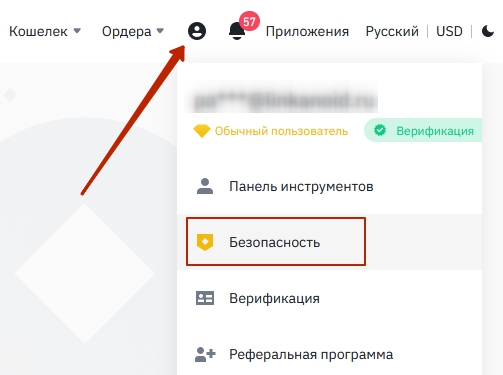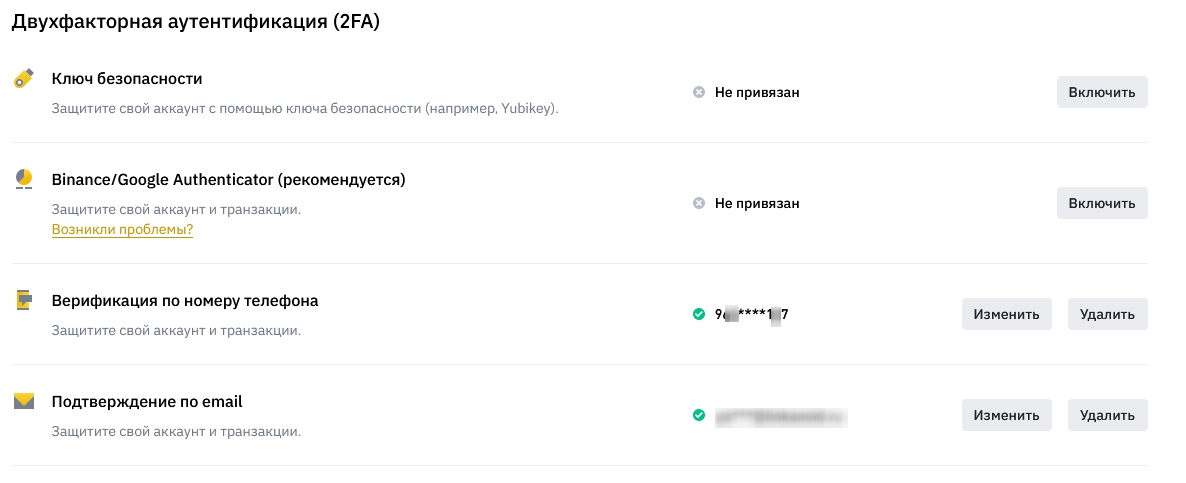Перейти к контенту
Для увеличения лимитов на вывод средств на бирже Binance пользователи проходят верификацию по e-mail и телефону. В жизни случаются разные ситуации, и, иногда, встает необходимость поменять номер телефона на Бинанс. Как это правильно сделать и не получить ошибку “номер телефона уже используется” в Binance, рассказываем ниже.
Изменить номер через сайт
У биржи есть официальный сайт: www.binance.com и мобильное приложение. Функционал в обеих версиях, практически, идентичен. Для смены номера телефона на сайте бинанс необходимо:
- Войти в свою учетную запись
- Пройти в раздел “Безопасность”
- Найти “Верификация по номеру телефона” и нажать “Изменить”
- Далее указываем свой новый номер телефона, подтверждаем его по смс. Указываем код, пришедший на e-mail и на текущий (старый) номер.
После изменения номера телефона на бинанс для вас будет недоступен вывод средств и продажа на P2P в течении суток (24 часа)!
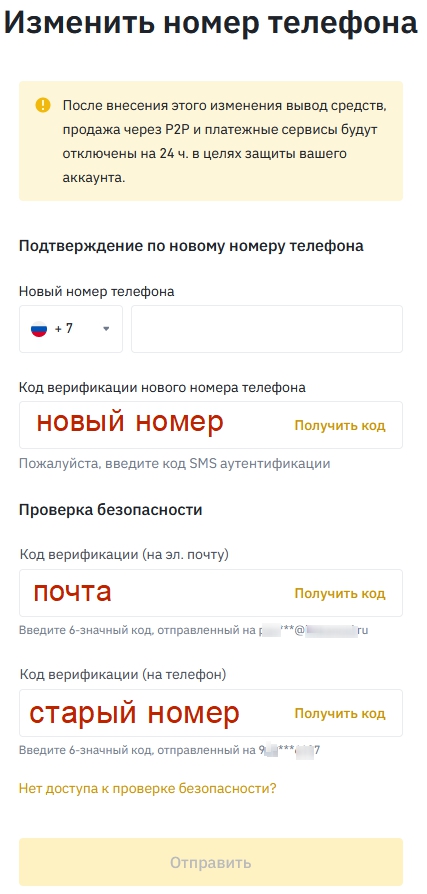
На этом все!
Регистрируйся с указанием реферального ID: AHJUCEJW и получай скидку до 40% на комиссии в бинанс на все операции.
В приложении
Алгоритм действия с мобильного телефона схож. Для смены номера телефона в binance нужно:
- Идентифицироваться в приложении
- Через профиль зайти в “Безопасность”
- Выбрать “Аутенфикация по смс” – “Изменить”
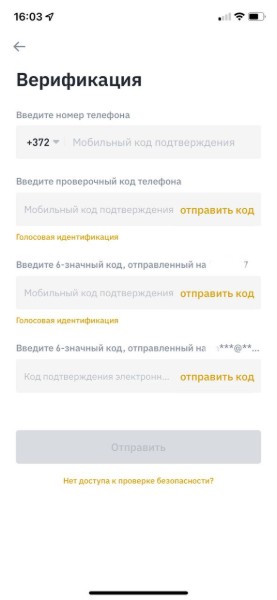
Если у вас остались вопросы на тему, как поменять номер телефона на Бинанс – задавайте их в комментарии к статье.
Видео по теме
Did you recently change your phone number?
Or do you want to use a different phone number on Binance?
Binance requires you to set up an SMS authentication.
An SMS authentication will be used for withdrawals and security modifications.
Whenever you make a withdrawal or a security modification on the exchange, you’ll need to enter a 6 digit code sent to your phone number.
However, if you’ve changed your phone number, you won’t be able to do so.
On the login screen of Binance, enter your login details, click on “Log in”, and click on “Security verification unavailable”.
Then, follow the on-screen instructions to change your phone number.
However, if you’re already logged in, or if you still have access to your old phone number, you can change your phone number on the exchange.
In this guide, you’ll learn how to change your phone number on Binance.
Get started on Binance here: https://www.binance.com/en/register?ref=73583477 or use “73583477” as the referral code.
To change your phone number on Binance, you need to disable the SMS authentication on the security page, click on “Security verification unavailable”, and follow the on-screen instructions.
However, if you’re unable to log in to Binance, enter your login details, click on “Log in”, then click on “Security verification unavailable”.
If you still have access to your old phone, you’ll still be able to log in to Binance.
Hence, you’ll be able to change your phone number while you’re logged in on the exchange.
On the other hand, if you’re not logged into Binance and you don’t have access to your old phone number, you need to find the “Security verification unavailable” link.
You can find the link by going to the login page of Binance, entering your login details, clicking on “Log in”, then clicking on the “Security verification unavailable” link.
Then, you’ll be able to change your Binance phone number by following the on-screen instructions.
Here’s how you can change your phone number on Binance if you’re already logged in:
- Log in to Binance & navigate to “Security”
- Click on “Disable”
- Click on “Security verification unavailable”
- Select your number
- Submit the e-mail verification code
- Check your email for the code
- Reset your phone number
1. Log in to Binance & navigate to “Security”

Firstly, you need to log in to Binance.
Go to the Binance website, click on “Log in”, and log in to your account.
If you’re not logged in to Binance but you want to change your phone number, read here.
Once you’re logged in to Binance, you’ll land on the homepage of the exchange.
On the homepage, you’ll see a profile icon on the top navigation bar.
Click on the profile icon on the top navigation bar.
After you’ve clicked on the profile icon, a navigation menu will open.
On the navigation menu, you’ll see multiple options including your email, “Security”, “Identification”, and more.
Click on “Security” to go to your security settings.
2. Click on “Disable”

After you’ve clicked on “Security”, you’ll land on the security page.
On the security page, you’ll see a “2FA” section.
On the “2FA” section, you’ll be able to configure your security key, Google Authentication, SMS Authentication, and E-mail Address.
The “SMS Authentication” security is where you can change your phone number.
Click on “Disable” to go to the security verification page.
3. Click on “Security verification unavailable”

When you make a security modification on Binance, you’re required to complete a 2FA (two-factor authentication).
This decreases the risk of unauthorized access.
Hence, when you click on “Disable”, you’re required to enter a 6 digit code under “Phone verification code” and “E-mail verification code”.
If you don’t have access to your old phone number, you won’t be able to complete the 2FA.
Hence, if you don’t have access to your old phone number, click on “Security verification unavailable?”.
4. Select your number

After you’ve clicked on “Security verification unavailable?”, you’ll land on the “Reset Security Verification” page.
The “Reset Security Verification” page allows you to reset your phone number or email address if you don’t have access to it.
There are two options that you can choose from including your phone number and email.
As you’re looking to change your phone number, click on the phone number option.
For example, if your phone number is “12345678”, you’ll see the “123*5678 is unavailable and I would like to reset it” option.
Then, click on “Confirm reset” to confirm the reset.
5. Submit the e-mail verification code

After you’ve clicked on “Confirm reset”, you’ll see a pop-up message.
The pop-up message is a security verification that you have to complete before you can change your phone number.
Since you don’t have access to your phone number, you need to complete the security verification via your email.
Click on “Send Code” to send a 6 digit code to your email.
6. Check your email for the code

After you’ve clicked on “Send Code”, Binance will send a 6 digit code to your email.
Check your email for the 6 digit code.
The subject line of the email is “Request to Reset Security Items”.
If you’re unable to find the email, make sure to check your junk or spam inbox as it might have landed there.
Once you found the email, copy the 6 digit code.
Then, paste the 6 digit code in the step above and click on “Submit” to complete the security verification.
7. Reset your phone number

After you’ve completed the security verification, you’ll land on the “Reset Security Items” page.
On the page, you’ll see a couple of fields including “New Phone Number” and “SMS Verification Code”.
On the “New Phone Number” field, click on the country dropdown box and select your country.
For example, if you live in Singapore, select Singapore (+65).
Then, enter the phone number that you want to change to next to the country dropdown box.
Next, click on “Get Code” on the “SMS Verification Code”.
After you’ve clicked on “Get Code” you’ll receive a 6 digit code from Binance via SMS.
Enter the 6 digit code on the “SMS Verification Code” field.
Lastly, click on “Reset Now” to change your phone number on Binance.
Conclusion
Changing your Binance phone number requires you to complete a security verification.
This is the same if you were to make any security modifications on the exchange.
Hence, if you do not have access to your phone number or email address, you won’t be able to make security modifications.
If that’s the case, your only option is to contact Binance support for assistance in resetting your phone number or email address.
Further reading
How Long Does a Binance Withdrawal Take?
How to Change Your Currency on Binance
3 Ways to Contact Binance
9
ответов
Нет ,только разве что на мой
20:08 06.10.2021
Владимир
Нет ,только разве что на мой
Спамчик
20:08 06.10.2021
Решение одно ,в личку
20:13 06.10.2021
Тебе в личку писать нечего не буду обойдусь без твоего ответа, не молодой чтоб прогибаться
20:15 06.10.2021
Gringo .
Тебе в личку писать нечего не буду обойдусь без тв…
Так нагнись🤣
20:16 06.10.2021
Владимир
Решение одно ,в личку
!status
20:16 06.10.2021
Владимир
Решение одно ,в личку
Deva (Binance Angel)🇷🇺 навсегда забанил Владимир
20:17 06.10.2021
Deva (Binance Angel)🇷🇺
!status
я ж говорю — 1 варн есть, осталось через пробел 4 написать =)) комбот это понимает 😹
20:17 06.10.2021