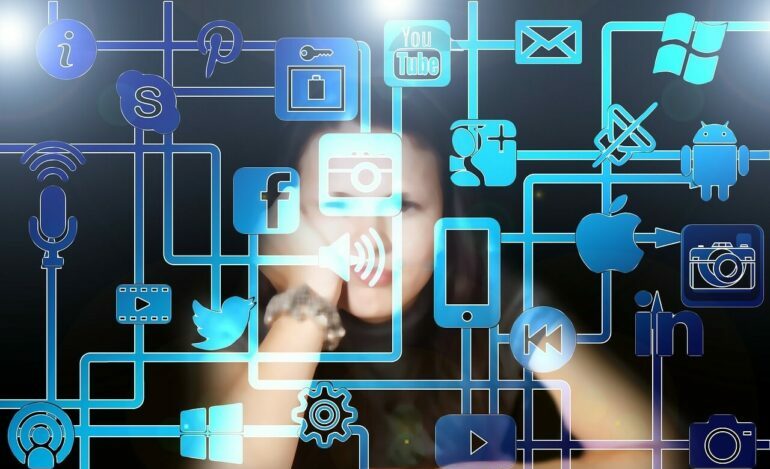звонок по России бесплатный
Сработал ли номер?
ДА
НЕТ
спасибо!
Режим работы и часы пик
Открыто
Примерное время ожидания до 23:59
| Вт 14 | Ср 15 | Чт 16 | Пт 17 | Сб 18 | Вс 19 | Пн 20 | ||
|---|---|---|---|---|---|---|---|---|
| 00:00 | 23:59 |
Подсказки
Планируете обратиться в службу поддержки Sony Playstation?
Посмотрите, что именно нужно сообщать агентам техподдержки в случае той или иной проблемы, чтобы ваше первое сообщение было максимально информативным, а время уточнения различных деталей было сведено к минимуму. Сообщение нужно отправлять на электронный адрес info@sony.ru.
У меня угнали аккаунт (с изменением почты)
Пишите в техподдержку с привязанной к аккаунту почты (если нет доступа — то с другой, но укажите адрес почты, которая была до угона), сообщите свой PSN ID и когда была создана учетная запись (чем точнее-тем лучше). Вам нужно будет приложить к письму чеки от покупок или номера совершенных транзакций, скан или фото первой страницы паспорта, где видны имя, фамилия и возраст, соответствующие данным в аккаунте. Сообщите также службе поддержки PSN ID не менее 5 друзей из списка (если есть), чтобы ускорить процесс.
У меня угнали аккаунт (без изменения почты)
Вы можете восстановить пароль по этой ссылке или через пункт ‘Забыли пароль’ на игровой консоли.
Хочу вернуть деньги
Сообщите в письме свой PSN ID и причину возврата денег, приложите чеки покупок или номера транзакций и отправляйте запрос с почты, привязанной к Вашему аккаунту.
Промо-код просрочен или не работает
Укажите в письме свой PSN ID и приложите скан/фото промо-кода и чек о покупке (для карт оплаты PSN).
Из списка загрузок пропала игра
Укажите в письме свой PSN ID, название игры и приложите чек о покупке или номер транзакции.
Хочу восстановить доступ к аккаунту
Если Вы забыли указанную в аккаунте дату рождения: отправьте запрос с почты, привязанной к аккаунту, сообщите свой PSN ID и приложите к письму скан или фото паспорта (можно без номера).
Если у Вас нет доступа к привязанной к аккаунту почте: отправьте запрос с адреса электронной почты, который будет использоваться в качестве идентификатора входа в сeть и который никогда не регистрировался в PSN, сообщите свой PSN ID, дату создания учетной записи, серийный номер консоли и приложите к письму скан или фото первой страницы паспорта.
Я хочу удалить свою учетную запись
Напишите запрос с привязанной к аккаунту почты и укажите в письме причину удаления.
Меня забанили: что делать?
Быстрее всего будет позвонить в техподдержку по телефону 8 (800) 200-76-67 и узнать причину блокировки и ее сроки. При обращении Вам будет нужно указать электронную почту, привязанную к аккаунту, PSN ID, дату рождения и имя, указанные при регистрации.
Список вопросов, которые нет смысла задавать техподдержке Sony Playstation
Хочу изменить свой PSN ID: это невозможно.
Хочу поменять купленную в PS Store игру на другую: это невозможно.
Хочу вернуть деньги за автоматическое продление подписки PS Plus: это невозможно.
Хочу перенести игру/деньги/достижения с одной учетной записи на другую: это невозможно.
Хочу изменить страну учетной записи: это невозможно.
Хочу удалить свои достижения (трофеи/призы): это невозможно.
Полезные ссылки
Связаться по электронной почте: info@sony.ru
Связаться по электронной почте: networksupport@ru.playstation.com
Официальное сообщество Playstation
Служба поддержки PS4 (FAQ, инструкции, форум)
Служба поддержки PS3 (FAQ, инструкции, форум)
Служба поддержки PS Vita (FAQ, инструкции, форум)
Служба поддержки PSP (FAQ, инструкции, форум)
Служба поддержки PS2 (FAQ, инструкции, форум)
Служба поддержки PSN (FAQ, инструкции, форум)
Playstation в Facebook
Playstation в Twitter
Адрес для корреспонденции
Центр поддержки Sony Playstation: мы будем рады узнать Ваше мнение о данной организации, но убедительно просим Вас уважать правила Спешуна и воздержаться от грубостей, оскорблений и нецензурной лексики.
Контакты службы поддержки Sony, по которым можно обращаться в случае проблем с их техникой, в том числе PlayStation.
Телефон в России: 8-800-200-76-67 (звонок по России бесплатный)
Телефон в Украине: 0-800-307-669
Электронная почта: info@sony.ru
Контактная форма для всех стран и продуктов:
support.sony-europe.com/contacts/email/email.aspx
Контактная форма для России по продуктам PlayStation:
https://www.playstation.com/ru-ru/get-help/contact-form/
Перед обращением в службу поддержки Sony подготовьте следующую информацию:
— Сетевой идентификатор PSN, он же PSN ID, он же никнейм в PlayStation Network
— адрес электронной почты, к которой привязан PSN ID, а также имя и дату рождения владельца аккаунта, если вопрос связан с сетевыми функциями
— серийный номер консоли, если вопрос связан с проблемами в железе
Если угнали аккаунт, то также не забудьте указать:
— фамилию, имя и отчество владельца, приложите скан или фотографию паспорта по возможности
— максимально точную дату создания аккаунта (польза от этого пункта под вопросом)
— перечислите никнеймы пяти друзей, либо укажите, если их было меньше
— приложите чеки покупок в PSN, которые приходят на электронную почту, либо выписку по банковской карте
По этим вопросам следует обращаться в службу поддержки:
— проблемы с работой консоли PlayStation
— проблемы с сетевыми функциями
— блокировка или потеря доступа к учётной записи
— отмена предзаказа на покупку игры
— просроченные или неработающие коды активации и предоплаченных карт
— пропажа игр из списка загрузок (библиотеки)
— удаление аккаунта
По этим вопросам Вам скорее всего не помогут, но есть небольшая вероятность успеха:
— возврат средств за игру
— возврат средств за подписку PS Plus, в том числе по списанию за автопродление
По этим вопросам не следует обращаться в службу поддержки:
— изменение PSN ID
— замена покупок в PSN
— перенос денег, игр и т.п. с одного аккаунта на другой
— изменения страны учётной записи
Доброго времени суток, игроманы! Вы когда-нибудь задумывались, какую роль несёт служба поддержки PS4? Как она нам помогает? Какие сложные вопросы может решить?
Мы расскажем о том, на какие отделы делится техпом PS4. А ещё поделимся важными контактами и расскажем, как долго Sony собирается поддерживать playstation 4.
Искали ответы на все эти вопросы? Тогда погнали!
Содержание
- Какие отделы есть у службы поддержки
- Когда стоит обращаться в техпом
- Контактные данные для России
- Что может запросить работник техподдержки
- Вопросы, которыми не стоит загружать центр техпомощи
- Как вернуть деньги за продление подписки
- Хочу поменять регион
- Можно поменять игру одну на другую
- Как перенести деньги с кошелька одной учётки на другую
- Как долго Сони будет поддерживать PS4
Какие отделы есть у службы поддержки
Центр поддержки PlayStation – специальный отдел, который может решить любой технический, экономический или юридический вопрос, если дело касается товаров или услуг PS.
По сути в техническом разделе уже существуют ответы на большинство запросов пользователей. Делятся они на несколько категорий, каждой из которой занимается отдельная команда.
Итак, вот основные разделы:
- Учётная запись и безопасность.
- Магазин и возврат средств.
- Подписки.
- Игры.
- Оборудование.
- Соединение.
Каждый из них отвечает на вопросы внутри темы. Отдельным пунктом стоит ремонт и замена консолей. А также ещё один отдел занимается проблемами соединения приставок с интернетом.
Когда стоит обращаться в техпом
Из названий разделов можно догадаться, ответы на какие вопросы можно найти. Но бывает такое, что ваш запрос индивидуальный. Или вы не смогли решить проблему предложенным способом.
Бывает такое, что тематика вроде подходит, но это всё равно не совсем то, что вы искали. Во всех выше перечисленных ситуациях стоит обратиться в техпомощь сайта Playstation.
- Для этого достаточно выбрать из отдела любой вопрос примерно подходящий по смыслу.
- В конце странички вы увидите кнопку «Нужна помощь».
- Выбираете снова нужный отдел.
Прокрутите список вниз до конца, и вы увидите все доступные номера горячей линии. Среди них будет и номер по России. А справа ещё будут и почтовые адреса.
Контактные данные для России
Не получилось найти телефон в России? Или просто лень лазить по меню? Хотите написать технической поддержке на почту?
Мы облегчим ваши поиски. Но для начала всё же убедитесь, что на сайте не нашли нужного ответа на вопрос.
Итак, телефон поддержки Playstation в России: 8 800-200-76-67.
По вопросам, касающимся PS4, PS5 или по аксессуарам можно написать на почту: info@sony.ru
А по работе таких отделов как PS Store и системы PSN пишите сюда: networksupport@ru.playstation.com
Что может запросить работник техподдержки
Помните, что техподдержка скорее всего ответит не сразу. Придётся подождать. Особенно это касается электронной почты.
Приготовьтесь назвать оператору следующие данные:
- тип устройства;
- серийный номер приставки;
- ваш ID или ник в сети;
- день рождения того, на чьё имя зарегистрирована сонька;
- хотя бы примерная дата покупки (поищите чек, если он ещё сохранился).
Имейте в виду, что компания Sony не продаёт только лишь приставки. Поэтому в теме емейла ещё пропишите, что вопрос касается продукции Playstation.
Вопросы, которыми не стоит загружать центр техпомощи
Ребята из отдела техпомощи вряд ли проигнорируют какой-либо из вопросов. Но всё-таки по некоторым проблемам лучше им не звонить.
Причина: вы потеряете время, так как в данном вопросе Сони просто не компетентна. Либо это не в интересах фирмы.
Упростим вам задачу. Вот эти вопросы.
Как вернуть деньги за продление подписки
Вы можете отключить автопродление, но сумму по оставшемуся сроку компания не вернёт. Потому что это прописано в правилах Sony. Да и зачем? Купили, пользуйтесь до конца. Оставшийся срок корпорация у вас также не отнимет.
А вот если вы только купили подписку и ещё не успели воспользоваться её услугами, тогда есть смысл. Но только в течение двух недель с момента покупки.
Хочу поменять регион
Это противоречит политике конфиденциальности. Установили регион, будьте добры, играйте по правилам.
А если так неймётся, очень нужна зарубежная игра, поставьте себе VPN.
Из минусов:
- может лагать из-за удалённости серверов;
- этот способ Sony не одобряет.
Можно поменять игру одну на другую
Это уже из ряда читерства. Найдите обменники физических носителей, если такие ещё существуют. Или меняйте игры через доски объявлений.
Хотя, чисто гипотетически, это можно сделать и официально. Но придётся попотеть.
Просто верните одну игру через PS Store, дождитесь возврата средств. Потом просто на эти деньги купите новую.
Правда, есть кое-какие нюансы, о которых можно узнать тут.
Как перенести деньги с кошелька одной учётки на другую
Слушайте! Звучит как «своровать», не? Именно поэтому все данные с аккаунта PSN перенести нельзя.
Можно только перенести игры через пользователя приставки. Этой информацией мы тоже делились.
Остались деньги на счету? Купите на них продукт или услугу на сайте.
Как заверяет глава компании Sony Джим Райан, PS4 ещё слишком прибыльна, чтобы её поддержка так быстро прекратилась. Прогнозируя рынок, можно отметить, что продлится она до 2023 года. А дальше всё будет зависеть от продаж.
Теперь вы знаете, чем таким полезным занимается служба поддержки PS4. Ребята там настроены дружелюбно, если вы не нарушаете правила или не преступаете закон.
Будем рады репосту, подписке и комментариям по теме. Также ответим на любой вопрос. Ждём снова на канале!
Download Article
Download Article
PlayStation is a highly popular video game brand produced by Sony Interactive Entertainment that includes consoles, games, online content, and many other forms of gaming media. PlayStation prides itself on its customer service and satisfaction, so if you need to get in touch with them, it’s actually really easy to do so. There are multiple options for you to use to reach a customer service representative directly or send a message to PlayStation.
-
1
Dial 1-800-345-7669 to call PlayStation for immediate assistance. Use any phone to dial the toll-free international number for PlayStation’s customer support between the hours of 8 a.m. and 8 p.m. PST so you can speak directly to a representative. Explain the problem or issue that you’re having so they can assist you.[1]
- Calling the customer service line is the fastest way to get in touch with PlayStation for assistance with technical issues or account problems that you’re having.
- Have your account information handy so the representative is better able to assist you.
Tip: If you call outside of business hours, leave a voicemail explaining your issue and include your contact information so they can call you back.
-
2
Write a letter to Sony to contact PlayStation about legal issues. Draft a professional letter explaining your issue or detailing why you’re contacting PlayStation. Include your account information and contact information so PlayStation can follow up with you after they receive the letter. Address the letter to Sony, the company that produces and owns PlayStation, and ask for a response to your letter.[2]
- Writing a letter is a good way to get in touch with PlayStation about a legal or financial issue that you have with them.
- Send your letter as certified mail so you can be sure it’s delivered.
- Address the letter to:
Sony Interactive Entertainment LLC
2207 Bridgepointe Parkway
San Mateo, CA 94404
United States of America
Advertisement
-
3
Send an email for an official response to help@ukplaystation.com. Open your email on a web browser or on your smartphone and write a message that explains your problem or issue in detail, including any steps you’ve already taken to try to fix or resolve it. Include your account information and contact information, and ask PlayStation support to contact you to discuss it.[3]
- If you use email in a business situation, you should follow the format of a formal written letter.
- You can start with a salutation and greetings and close with warm regards or best regards.
- If you send an attachment, check it is correct before sending.
- Even if you live outside of the UK, a representative at PlayStation will be able to redirect your email to the right department or location if it’s necessary.
- Email is the best way to receive an official response from PlayStation regarding a problem that you’re having if you need one for your records or for a lawsuit.
- Sending an email is also a good way to contact PlayStation if you haven’t been able to get in touch with them through other means.
- If you don’t receive a response after 48 hours, send a follow-up email asking them to contact you.
- Include your account information, name, and a short description of your message in the email subject line so PlayStation support can reference it easily. For instance, you could write, “Account #123456 — Jack Smith — Damaged Console.”
-
4
Use the online form for media inquiries or press releases. If you’re a member of the press, or you’re looking for an official press release or statement from PlayStation, open up a web browser and go to playstation.com/en-us/media-inquiry-form-playstation4/. Enter your name, the organization you work for, your email address, and then write a short message asking for a statement from PlayStation. Check your inbox for a response from them.
- If you don’t receive any response within a week, send an email to follow up on your inquiry.
Advertisement
-
1
Go to the PlayStation website at http://playstation.com/. Open up a web browser and enter the URL into your search bar pull up the official PlayStation website. Allow the web page to full load so all of the features are active. Depending on your location, you may be directed to the PlayStation website that’s relevant for your area.[4]
- For instance, if you live in the US, you may be redirected to http://us.playstation.com.
- No matter where you’re located or what site you’re redirected to, you’ll still be able to access the same features and use the live-chatting service.
- If you’re having trouble finding the web page, use a search engine such as Google or Bing and enter search terms like “playstation website” to bring up the page.
-
2
Log in to your PlayStation account or create a new one. Look in the top right-hand corner of the page for a button labeled “Sign In.” Click on the link and enter your account information or user profile information to log in to your account. If you haven’t made an online account, click on the option to make a new one and take a few minutes to enter your information and create an account.[5]
- You must have an account and be logged in to your user profile in order to use the live chat feature.
-
3
Choose the option to chat with customer service. Once you’re logged in, look for the icon labeled “Help.” Click on it to open up the drop-down menu, then choose the option that’s labeled “Live Chat.” You’ll be redirected to a new page that contains fields for you to briefly describe your issue and input additional information to help the representative assist you. Input the information and then click on the option to start a live chat.[6]
- Use the live chat if you can’t call the customer service line, or you need help with a technical problem you’re having with your console.
- You should be connected to a representative within a few minutes after you choose the option to start a live chat.
Tip: The live chat is generally available 24 hours a day. However, if the live chat isn’t active, a message will be displayed on the chat page.
-
4
Explain your issue or problem to the customer service representative. When the live chat begins, the customer service representative will introduce themselves and ask how they can assist you. Politely explain the issue or problem that you’re having and tell them about any steps or actions you’ve already taken to try to fix it. Answer any questions that they have and they’ll work to assist you.[7]
- Avoid using rude or profane language or you may be kicked out of the live chat.
- Using the live chat is a great way to get in touch with PlayStation quickly.
Advertisement
-
1
Visit PlayStation’s Twitter at https://twitter.com/askplaystation. Open up a web browser and type in the URL to reach the @AskPlayStation Twitter page, or use the Twitter app on your smartphone or tablet to pull it up. Make sure you’re logged in to your account so you can contact the page.[8]
-
2
Post a Tweet to the page asking them to contact you. Select the option to post a Tweet to the @AskPlayStation page and type a short message that briefly explains the problem or issue that you’re having. Ask PlayStation support to contact you via your Twitter to help you resolve it.[9]
- Posting a Tweet about a problem or question you have about games, online content, or consoles is a great way to get PlayStation’s attention and receive a response.
- Don’t include personal or financial information in a public Tweet to keep yourself protected.
- For example, you could post something like, “Hello! My PlayStation was delivered with a large crack in it. Can I have a replacement delivered or can exchange the one I have in a store?”
-
3
Send a direct message if you’re including personal information. If you’re having a problem with your account or a billing issue, choose the option to send a direct message to the @AskPlayStation page. Explain the problem that you’re having in detail, as well as any steps you’ve already taken to try to resolve it. Include your account information and ask them to contact you about your issue.[10]
- Direct messages are private and won’t be seen by other people, but you should still be careful and avoid sending your personal financial information, such as your credit card number.
-
4
Check your inbox and notifications regularly for a response. The support team that manages the @AskPlayStation page will send a response to your Twitter inbox or comment on your post to ask for additional information so they can work to resolve your problem or issue. Keep an eye on your inbox for a message from them and check your Twitter notifications for an alert that they responded to your post so you can give them any information or confirmations that they need to fix it.[11]
- If you don’t hear anything from them after more than 2 days, send a direct message asking them to contact you.
Advertisement
Ask a Question
200 characters left
Include your email address to get a message when this question is answered.
Submit
Advertisement
References
About This Article
Thanks to all authors for creating a page that has been read 733,091 times.
Did this article help you?
Download Article
Download Article
PlayStation is a highly popular video game brand produced by Sony Interactive Entertainment that includes consoles, games, online content, and many other forms of gaming media. PlayStation prides itself on its customer service and satisfaction, so if you need to get in touch with them, it’s actually really easy to do so. There are multiple options for you to use to reach a customer service representative directly or send a message to PlayStation.
-
1
Dial 1-800-345-7669 to call PlayStation for immediate assistance. Use any phone to dial the toll-free international number for PlayStation’s customer support between the hours of 8 a.m. and 8 p.m. PST so you can speak directly to a representative. Explain the problem or issue that you’re having so they can assist you.[1]
- Calling the customer service line is the fastest way to get in touch with PlayStation for assistance with technical issues or account problems that you’re having.
- Have your account information handy so the representative is better able to assist you.
Tip: If you call outside of business hours, leave a voicemail explaining your issue and include your contact information so they can call you back.
-
2
Write a letter to Sony to contact PlayStation about legal issues. Draft a professional letter explaining your issue or detailing why you’re contacting PlayStation. Include your account information and contact information so PlayStation can follow up with you after they receive the letter. Address the letter to Sony, the company that produces and owns PlayStation, and ask for a response to your letter.[2]
- Writing a letter is a good way to get in touch with PlayStation about a legal or financial issue that you have with them.
- Send your letter as certified mail so you can be sure it’s delivered.
- Address the letter to:
Sony Interactive Entertainment LLC
2207 Bridgepointe Parkway
San Mateo, CA 94404
United States of America
Advertisement
-
3
Send an email for an official response to help@ukplaystation.com. Open your email on a web browser or on your smartphone and write a message that explains your problem or issue in detail, including any steps you’ve already taken to try to fix or resolve it. Include your account information and contact information, and ask PlayStation support to contact you to discuss it.[3]
- If you use email in a business situation, you should follow the format of a formal written letter.
- You can start with a salutation and greetings and close with warm regards or best regards.
- If you send an attachment, check it is correct before sending.
- Even if you live outside of the UK, a representative at PlayStation will be able to redirect your email to the right department or location if it’s necessary.
- Email is the best way to receive an official response from PlayStation regarding a problem that you’re having if you need one for your records or for a lawsuit.
- Sending an email is also a good way to contact PlayStation if you haven’t been able to get in touch with them through other means.
- If you don’t receive a response after 48 hours, send a follow-up email asking them to contact you.
- Include your account information, name, and a short description of your message in the email subject line so PlayStation support can reference it easily. For instance, you could write, “Account #123456 — Jack Smith — Damaged Console.”
-
4
Use the online form for media inquiries or press releases. If you’re a member of the press, or you’re looking for an official press release or statement from PlayStation, open up a web browser and go to playstation.com/en-us/media-inquiry-form-playstation4/. Enter your name, the organization you work for, your email address, and then write a short message asking for a statement from PlayStation. Check your inbox for a response from them.
- If you don’t receive any response within a week, send an email to follow up on your inquiry.
Advertisement
-
1
Go to the PlayStation website at http://playstation.com/. Open up a web browser and enter the URL into your search bar pull up the official PlayStation website. Allow the web page to full load so all of the features are active. Depending on your location, you may be directed to the PlayStation website that’s relevant for your area.[4]
- For instance, if you live in the US, you may be redirected to http://us.playstation.com.
- No matter where you’re located or what site you’re redirected to, you’ll still be able to access the same features and use the live-chatting service.
- If you’re having trouble finding the web page, use a search engine such as Google or Bing and enter search terms like “playstation website” to bring up the page.
-
2
Log in to your PlayStation account or create a new one. Look in the top right-hand corner of the page for a button labeled “Sign In.” Click on the link and enter your account information or user profile information to log in to your account. If you haven’t made an online account, click on the option to make a new one and take a few minutes to enter your information and create an account.[5]
- You must have an account and be logged in to your user profile in order to use the live chat feature.
-
3
Choose the option to chat with customer service. Once you’re logged in, look for the icon labeled “Help.” Click on it to open up the drop-down menu, then choose the option that’s labeled “Live Chat.” You’ll be redirected to a new page that contains fields for you to briefly describe your issue and input additional information to help the representative assist you. Input the information and then click on the option to start a live chat.[6]
- Use the live chat if you can’t call the customer service line, or you need help with a technical problem you’re having with your console.
- You should be connected to a representative within a few minutes after you choose the option to start a live chat.
Tip: The live chat is generally available 24 hours a day. However, if the live chat isn’t active, a message will be displayed on the chat page.
-
4
Explain your issue or problem to the customer service representative. When the live chat begins, the customer service representative will introduce themselves and ask how they can assist you. Politely explain the issue or problem that you’re having and tell them about any steps or actions you’ve already taken to try to fix it. Answer any questions that they have and they’ll work to assist you.[7]
- Avoid using rude or profane language or you may be kicked out of the live chat.
- Using the live chat is a great way to get in touch with PlayStation quickly.
Advertisement
-
1
Visit PlayStation’s Twitter at https://twitter.com/askplaystation. Open up a web browser and type in the URL to reach the @AskPlayStation Twitter page, or use the Twitter app on your smartphone or tablet to pull it up. Make sure you’re logged in to your account so you can contact the page.[8]
-
2
Post a Tweet to the page asking them to contact you. Select the option to post a Tweet to the @AskPlayStation page and type a short message that briefly explains the problem or issue that you’re having. Ask PlayStation support to contact you via your Twitter to help you resolve it.[9]
- Posting a Tweet about a problem or question you have about games, online content, or consoles is a great way to get PlayStation’s attention and receive a response.
- Don’t include personal or financial information in a public Tweet to keep yourself protected.
- For example, you could post something like, “Hello! My PlayStation was delivered with a large crack in it. Can I have a replacement delivered or can exchange the one I have in a store?”
-
3
Send a direct message if you’re including personal information. If you’re having a problem with your account or a billing issue, choose the option to send a direct message to the @AskPlayStation page. Explain the problem that you’re having in detail, as well as any steps you’ve already taken to try to resolve it. Include your account information and ask them to contact you about your issue.[10]
- Direct messages are private and won’t be seen by other people, but you should still be careful and avoid sending your personal financial information, such as your credit card number.
-
4
Check your inbox and notifications regularly for a response. The support team that manages the @AskPlayStation page will send a response to your Twitter inbox or comment on your post to ask for additional information so they can work to resolve your problem or issue. Keep an eye on your inbox for a message from them and check your Twitter notifications for an alert that they responded to your post so you can give them any information or confirmations that they need to fix it.[11]
- If you don’t hear anything from them after more than 2 days, send a direct message asking them to contact you.
Advertisement
Ask a Question
200 characters left
Include your email address to get a message when this question is answered.
Submit
Advertisement
References
About This Article
Thanks to all authors for creating a page that has been read 733,091 times.